1. Sequene types
1-1. 리스트
- fruits = ["apple", "banana", "cherry"]
print(fruits)
print(type(fruits))
print(fruits[2]) # 모든 숫자는 0부터 시작한다.
print(fruits[-1]) # -는 뒤에서부터 숫자를 가져온다.
출력: ['apple', 'banana', 'cherry' ]
<class 'list'>
'cherry'
'cherry'
- numbers = [100, 200, 300, 400]
numbers[1] = 0 #리스트의 값을 변환할 수 있다.
numbers.append("500") #리스트의 값을 추가할 수 있다.
print(numbers)
출력: ['100', '0', '300', '400', '500' ]
- list1 = [[1,2,3],[4,5,6,]] #이것은 2차원 행렬이다.
print(list1[0][2]) #1행 3열을 호출하는 것이다.
출력: 3
1-2. 튜플
리스트와 유사하지만 한 번 생성된 값을 변경할 수 없다.
- point = (1, 2)
print(point)
print("x: ", point[0], "y: ", point[1])
출력: (1, 2)
x: 1 y: 2
1-3. 문자열
- Welcome = "Hello, World!"
print(Welcome)
print(type(Welcome))
print(welcome[3],welcome[8]) #문자열에서 해당 순서에 있는 숫자를 추출한다.
출력: Hello, World!
<class 'str'>
l W
- print(range(10))
print(list(range(3,10))) #범위는 3~9까지의 객체
출력: range(0, 10)
[3, 4, 5, 6, 7, 8, 9]
- print(list(range(10,0))) #기본값으로 +1값이 설정된다.
출력 불가
- print(list(range(10,0,-1))) # -1로 감소하는 값을 적어줘야 출력이 가능하다.
출력: [10, 9, 8, 7, 6, 5, 4, 3, 2, 1]
- Welcome = "Hello, World!" # 문자열 슬라이싱을 통해 자를 수 있다.
print(Welcome[0:5])
print(Welcome[-6:])
출력: Hello
World!
1-4. 시퀀스 연산
리스트, 튜플, 문자열 모두 연산을 사용할 수 있다.
[시퀀스 반복]
- fruits = ["apple", "banana", "cherry"]
print(fruits * 2)
출력: ['apple', 'banana', 'cherry', 'apple', 'banana', 'cherry' ]
[시퀀스 연결]
- fruits = ["apple", "banana", "cherry"]
print(fruits + "kiwi", "melon")
출력: ['apple', 'banana', 'cherry', 'kiwi', 'melon' ]
[시퀀스 길이 출력]
- fruits = ["apple", "banana", "cherry"]
Welcome = "Hello, World!"
print(len(fruits))
print(len(Welcome))
출력: 3
13
[연습문제]
1. 세 과일 이름을 리스트로 만들고 이를 출력하시오
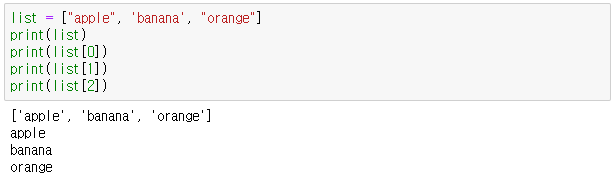
2. 좌표를 나타내는 튜플을 만들고 x와 y값을 출력하시오

3. 문자열을 입력받고 첫 문자와 마지막 문자를 출력하는 프로그램을 만드시오.

'Improvement > 인공지능개발' 카테고리의 다른 글
| [인공지능 개발] #6. 파이썬 기초(5)_함수 정의 (0) | 2024.10.13 |
|---|---|
| [인공지능 개발] #5. 파이썬 기초(4)_반복문(while/for) (0) | 2024.10.13 |
| [인공지능 개발] #3. 파이썬 기초(2)_변수/ IF문 (1) | 2024.10.13 |
| [인공지능 개발] #2. 파이썬 기초(1)_Print/Input 함수 (2) | 2024.10.13 |
| [인공지능 개발] #1. 개발 환경 설정(주피터 노트북) (1) | 2024.10.12 |


